Last Updated on December 17, 2025 by Joy Kyalo
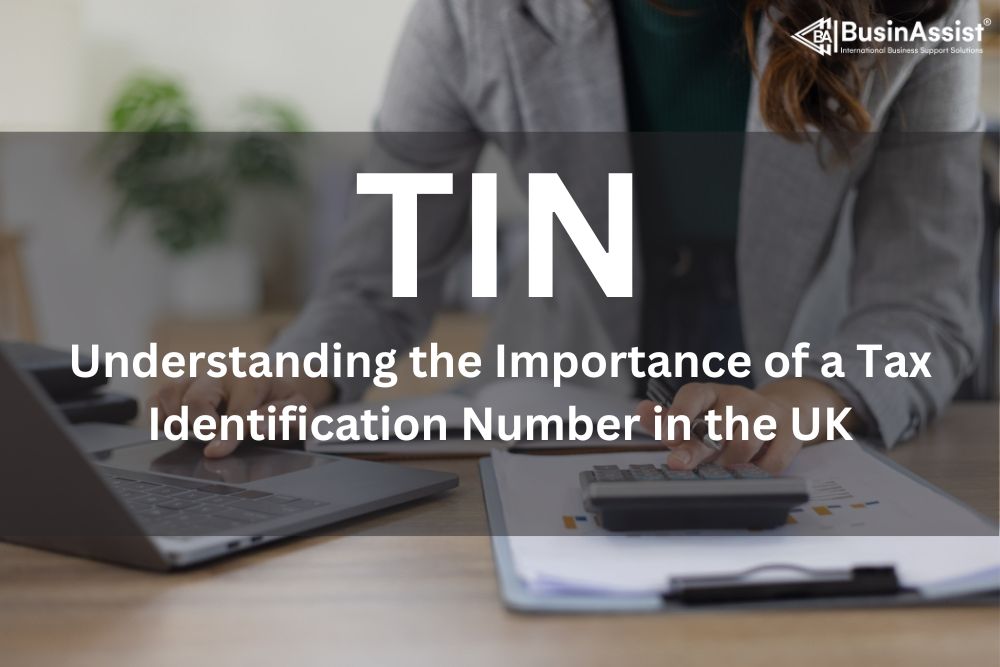
What is a Tax Identification Number UK: Tax Identification Number (TIN) is used by companies and individuals to remit taxes to HM Revenue & Customs (HMRC). TIN is popular across the European Union and in America. UK-limited companies working with a business based in the EU or America may be asked to present a TIN.
In this article, we will delve into everything you need to know about “What is a Tax Identification Number UK” TIN and its purpose and functions.
What is a Tax Identification Number (TIN)?
A Tax Identification Number (TIN) is a unique identifier used for tax purposes. In the United Kingdom, there are two main types of TINs:
- Unique Taxpayer Reference (UTR) Number: A 10-digit code issued by HM Revenue and Customs (HMRC). It’s assigned to individuals and businesses for self-assessment tax returns, corporation tax, and other tax-related activities.
- VAT Registration Number: This number is assigned to businesses registered for Value Added Tax (VAT). It’s essential for charging and reclaiming VAT on goods and services.
What is the purpose of a UTR?
Identify taxpayers: UTR helps HMRC to identify entities and individuals who have registered for tax. They also use tax identification number for correspondence with taxpayers regarding assessments, refunds, or inquiries.
Tracking tax obligation: HMRC can keep tabs on your tax obligations by monitoring annual income tax and National Insurance contributions. UTR is unique to each taxpayer. They prevent confusion and ensure accurate record-keeping.
Facilitate government tax administration: HMRC uses UTRs to streamline tax-related operations, maintain comprehensive taxpayer databases, and implement effective tax policies.
Anti-fraud measures: UTR helps detect fraudulent activities by verifying identities and preventing misuse.
Why do I need a UTR number?
You will need a UTR number to;
- File taxes and VAT returns with HMRC.
- Communicate with HMRC for tax or company-related issues.
- Paying corporate tax and VAT
- For tax planning
- Register for corporate tax, value-added tax, PAYE, Company Tax, or Construction Industry Scheme (CIS).
- Change your tax accounting period
- Inform HMRC about changes to your registered details or company structure
- Inform HMRC if your business is dormant
- Pay your employees
- Complete self-assessment tax returns
- Claiming tax refunds or correcting errors on tax returns.
Where to find your UTR number?
Your UTR number can be found in:
- Your HMRC Personal Tax Account
- HMRC website
- On a previous tax return
- Documents from HMRC such as a notice for you to file your tax return or payment reminders.
How to obtain a UTR number for my business?
Limited companies and sole traders obtain a UTR number differently.
Sole Traders:
Sole traders will have to register for Self-Assessment to receive a UTR. All they have to do is to file for Self-Assessment then, within a few weeks, they’ll receive a notice from HMRC providing them with a UTR to use in the future.
Limited companies:
UTR is usually sent via post within 14 working days of company formation to companies registered office address. If you lose your UTR or can’t find it, you can request it again from HMRC.
To request your UTR see here: https://www.tax.service.gov.uk/ask-for-copy-of-your-corporation-tax-utr/enter-company-details
What to do if you lose your UTR?
The UTR for your business should be available in your business tax overview on the HMRC website. A copy of your UTR will also be included on correspondence HMRC sent you when you first set up your business. However, if for any reason you cannot find these documents or you are locked out of your online account with HMRC and need your UTR, you can contact HMRC for help.
The process for recovering a UTR varies depending on your business. Sole traders can call the Self Assessment helpline to request their UTR, while company directors can request their company’s UTR online as mentioned above.
Because your UTR is such a vital piece of information, make sure to keep a copy of it, along with the other important documents for your business, somewhere safe.
How to manage your UTR and tax payments more efficiently
Here are some tips for managing your Unique Taxpayer Reference (UTR) and tax payments more efficiently:
Keep your UTR secure: Treat your UTR as confidential information. Store it securely and avoid sharing it unnecessarily. Use it only for official tax-related purposes.
Register for online services: Create an account on the HMRC website or use the HMRC app to be able to access your UTR, and tax records, and submit returns online. Set up direct debits for tax payments.
Set reminders: Mark important tax deadlines in your calendar to avoid late penalties.
Organise your finances: Keep accurate records of income, expenses, and receipts. You can also use accounting software or spreadsheets to track financial transactions. Regularly reconcile your records with bank statements.
Use an agent: Agents can help you file your tax returns when they are due. They can help optimise your tax position, claim allowable expenses, and manage tax liabilities.
Remember to always keep your UTR number secure cause you will need it when filing taxes. In case you lose your UTR number, you can request it from HMRC. Once requested HMRC will send the UTR via post within 14 working days.
BusinAssist helps both UK and non-UK residents to form a limited company, register a company for corporation tax, create a web-filing account with Companies House, to get an EORI number, to register for VAT and much more. When incorporating a UK company, you can either use your address to register your company or you can purchase one of our UK virtual office packages which allows you to use one of our addresses.
You can rent one of our prestigious addresses for only £0.88. Our London virtual office services allow you to get £150 worth of gifts of which £70 is actual physical cash. If you need help to incorporate your company, reach out to us at info@businassist.com.
Read Also:
- Do I Have to Pay Tax on Money Transferred from Overseas to the UK? Everything You Need to Know
- The Hidden Costs of Being VAT Registered: Is It Killing Your Business?
- What is a Tax Office Reference Number and How Can I Find It?
- Lost Your Government Gateway User ID and Password? Here’s How to Find Them
- Understanding the Timeline: How Long Does It Take to Get a Tax Refund After Self-Assessment?
- What Are the Disadvantages of a Dormant Company?
- Everything You Need to Know About Companies House Default Address
- Right to Work in the UK: How to Obtain a Share Code Online
- What is an SA401 Form and How to Submit It to HMRC: A Complete Guide

The BusinAssist Editorial Team has 15+ years of experience writing about small business and company formation in the UK, Canada, and the USA. We simplify complex processes and provide practical insights to help entrepreneurs succeed. Business Assist with BusinAssist – your partner for business success.